Mindomo is a tool for creating mental and concept map maker and hierarchical ladders. A powerful tool to help students and teachers to develop their learning and teaching methods. The tool allows you to easily transform concept maps into effective presentations, also helping students to collaborate with each other with special tools. Mindomo is an App available on all platforms and can also be used through the desktop.
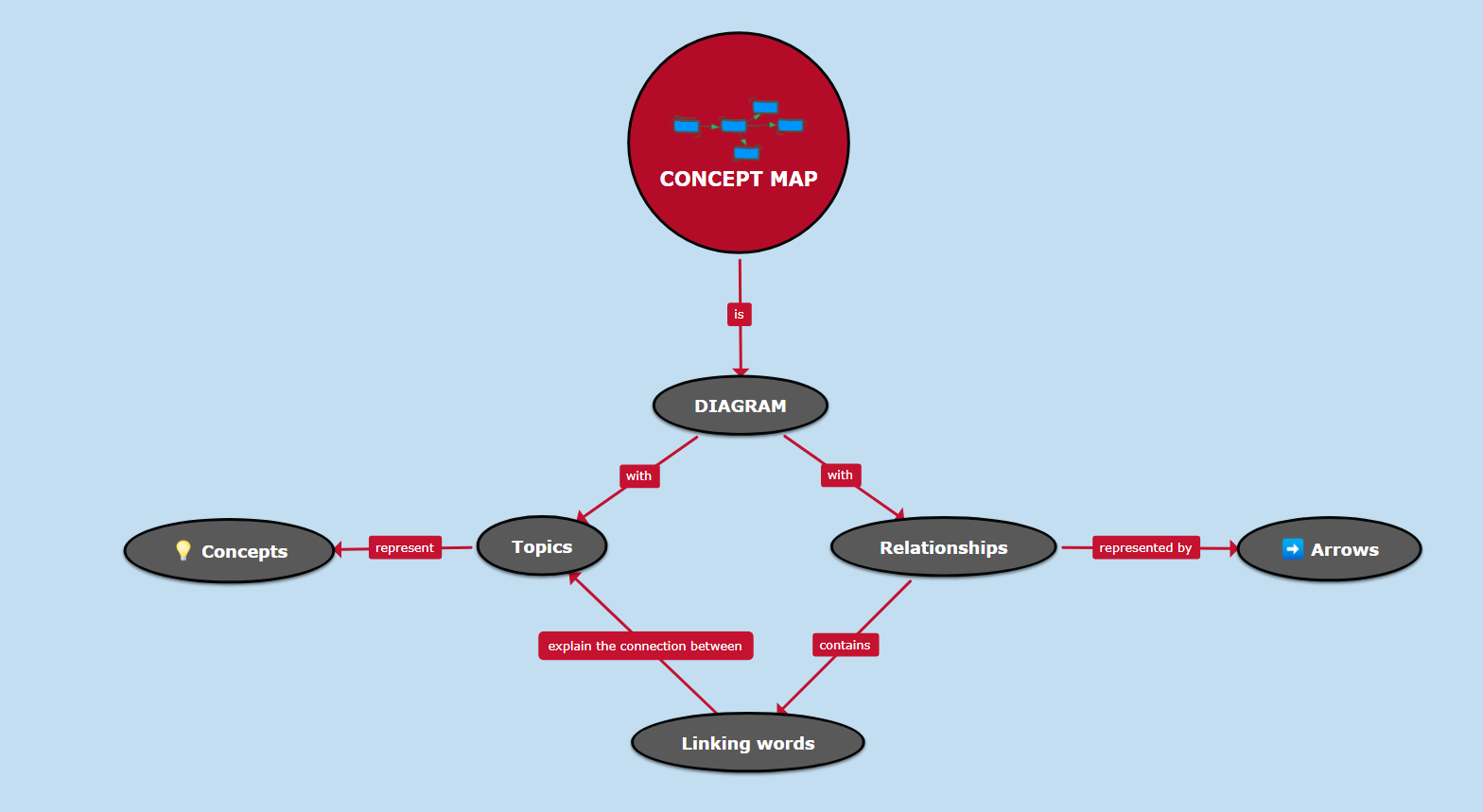
Using concept mapping maker in the classroom:
- creating mind map assignments,
- creating student groups,
- Accessing student maps, etc.
Mind maps are used to understand the facts, problems and ideas that revolve around a central topic. Concept maps are used to reveal the link between multiple concepts. Hierarchical ladders are used to refine maps and save them in a linear way.
The use of concept maps in education allows teachers and students to create, order and structure information related to a topic. If we add to this the possibility of incorporating, in addition to text, images, audios, videos and links, we are dealing with a tool that makes it possible to incorporate all kinds of information that is currently available through the network.
Mindomo is also a desktop application that allows us to convert our ideas into mind maps and brainstorm in a collaborative way. It has a desktop version for Windows, Mac OS Linux, as well as applications for iPad and Android.
Mindomo concept map solves our mind mapping very well. It is offers various possibilities such as hyperlinks, notes, and images. When the trial period passes many of its functions are no longer active.
Mindomo has a client application (off-line) and another on-line that offers the possibility of working on the same map from different terminals. These can be public or private as needed.
Mindomo creates a hierarchical structure regarding the size of the font, format and thickness of the seamlines. At the moment it is something you should not worry about. Keep in mind that due to its typology this does not apply to the conceptual map.
When you create a map in Mindomo the first node, the main one, appears by default with the name you have assigned to the map. That is the starting point for the development of your map.
Links between elements
When working with maps in Mindomo the seamlines are generated automatically. However, you may be interested in creating links between elements that do not have a direct connection. This is very easy to achieve.
Make sure you have selected one of the elements that you want to link. Then click on the button in the upper bar of the board with the icon that represents an arrow that starts from a point. When you do this you will see a line that joins the selected element and the mouse cursor. Just click on the second element you want to join.
The maker concept map are another way of representing information by mapping reflections on a concept through an organic structure in which knowledge is organized to achieve meaningful and active learning.